How to delete duplicate photos on Photo Library on MAC
Mac photo library may create a lot of duplicate photo including some thumbnail images after some time especially after syncing to other folders such as icloud. This part will show you detailed guide about how to clear duplicate photos in Photo Library on MAC.
Deleting the dupicate photos in Photo Library may be done with free tool named DupeGuru that can tell and list duplicate photos for you to get them deleted on MAC.

Must watch video - how to remove duplicate photos on MAC (paid utility involved)
Video 2 - how to remove duplicate photos on MAC with paid utlities (within $20)
How to find duplicate images on MAC for free? (Including images on memory card, external usb drive etc)
Dupliacte photos on MAC that stuffed your mac computer? Too many similiar photos on camera sd/cf card? Duplicate copies of same image on your Android phone? It happened frequently when users use their phone or camera to take photos on different scene or moment that they want to keep record, which often resulted in dozens of duplicate images or copies of similar scenes and stuffed the phone/camera memory card.
The Problem: how to get rid of these duplicate photos on MAC?
The first tool that we will use for finding duplicate photos is DupeGuru, which is a totally free utility that can not only work on MAC computer but also Windows computers.
It does not require much indepth knowledge that a starter may get used to it quickly.
Step 1: Download DupuGuru at first, and then install it on your MAC.
Step 2: Open the utlity after installation, and you will see the following interface for setting to find duplicate images. (Insert external drives like sd card that you want to scan the duplicate photos to MAC at first)

- Application Mode: Click the PICTURE tab to set for finding duplicates of images
- Scan Type: Set CONTENTS if you want to find similar photos that were created with different names on a drive
- Select folders to scan and press Scan: as the name hints it wants you to select a target place, such as a memory card for finding duplicate images or a drive on MAC for finding the duplicate photos.
Step 3: Delete found duplicate images in the list after scanning finished
Video - how to delete duplicates on MAC with DupeGuru
Note: With the above free tool, you may delete duplicate photos on MAC different versions such as MAC 11.2, mac 10.13.6, mac 11.4, mac 11.5, mac 10.14, macbook air etc.
Also read: duplicate file finders on Windows
Option #1 - Duplicate File Finder
Besides DupeGuru, Duplicate File Finder is available on Apple Store for download. This program provides easy and different functions that can meet users of different requests. It would be useful when you want to keep the best photos among dozens of similar that were taken within 15 seconds or sort of images like this. This program would help select the best image that has the highest quality among similar.
Removing extra duplicate thumbnail images? Try this one.
This following image shows how to use this program for finding duplicate files.
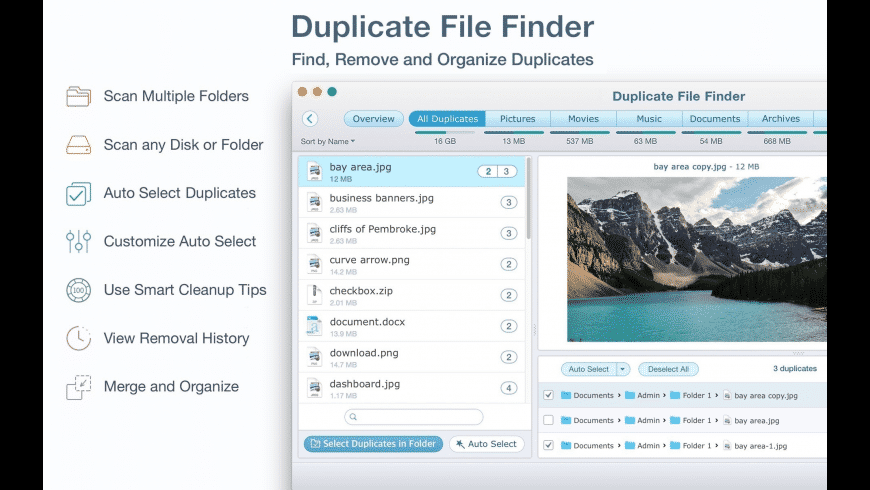
Cons: Deleting files is free while deleting folders needs a license fee.
Download url: https://apps.apple.com/us/app/duplicate-file-finder-remover/id1032755628?mt=12
Option 2 - Disk Drill
Disk Drill is also free to remove duplicate image files on MAC that you may download it to your Mac and start Cleaning mac photos for free.
Video - how to clean duplicates on Mac with Disk Drill
Also read: free duplicate file cleaner on MAC
Must Watch Video - Best free duplicate file finder for MAC
The Scenarioes:
Scenario #1: There are many duplicate images on sd card or cf card that are used for camera or phone that contains many duplicates. You may take several or dozens of images at one scene, wedding, birthday party, gatherings to get the most excellent and happy monent.
The problem: how to find the best image among several or dozens of similar and delete the rest? -> Duplicate file remover would help do the job of picking and selecting and then help delete duplicates.
Scenario #2: There are many duplicates after sync to cloud service, a lot of duplicates were created on the drive or card that were uploaded to cloud services such as icloud, Google Drive etc.
The question: how to delete extra duplicate images? -> Delete duplicate images with free tool like DupeGuru.
Also read: free duplicate file cleaner on MAC
FAQS
Question: Is there a way to automatically delete duplicate photos on MAC?
Answer: NO, there is no setting to automatically remove duplicates photos on MAC, however it can be done easily with free tool like DupeGuru that you may run it for duplicates photo removal once in a some time.
Question: Can Apple photo delete duplicates?
Answer: No, you need to move the duplicates sorted by name if it's duplicate sorted by NEW Smart Album and then select the duplicates and get them deleted.
Question: Does MAC have a duplicate photo finder?
Answer: Mac itself does not have a utility called photo finder or sort of, however there are many free duplicate finder developed by third-party software companies, such as DupeGuru, as the best app to delete duplicate photos on mac, it is a free mac utility that can help find and remove duplicate photos on MAC.
Question: Why are there duplicate photos on my mac?
Answer: Extra copies are duplicate photos may be created when you sync the photos to cloud service or when you transfer it to somewhere else or when there are other copies of the photos on the cloud that would download a duplicate on mac.
Question: Best app to delete duplicate photos on mac, how to delete duplicate photos on mac 2020
Answer: DupeGuru is the best app to delete duplicate photos on mac for free. You may download it to MAC and use it to scan duplicate photos and delete the found dupicates after the scanning.
Also read: free duplicate file cleaner on MAC
Related Articles
- Best duplicate file finder for Windows
- Best duplicate file cleaner for mac
- Best duplicate delete app for iphone
- Best duplicate file cleaner for android
External resource

Writer of iCareAll, is specialized in fixing various kinds of digital device problems.

