Content Navi
How to quickly find duplicate files/photo/music/audio file on MAC for free?
DupeGuru is a totally free MAC utility that can help find duplicates on MAC with simple steps even a tech starter can manage it well.

The easy to understand user interface illustrated each field on its map to locate the duplicates that can be easy handled.
- 1, The file types that you want to specify for duplicates, whether its standard files or some other file types that you want to specify: music or photos. You may click the file type by clicking and get it blue(selected)
- 2, The scan method that you want to get it scanned by its contents? file size? file name?
- 3, Select a folder or drive that you want to scan for duplicates
- 4, Confirm that setting by clicking the Scan button on the left bottom to get the program run
- 5, It will show a list of duplicates to get them deleted after the scanning
More detailed guide? Watch the following video.
Video - how to delete duplicates on MAC with DupeGuru
When there are many free duplicate file cleaners on Windows 10/11 computers, free utilities for Cleaning dump files on MAC seems much less. Here comes other free duplicates finders in the following contents.
Duplicate File Finder/Cleaner for MAC - [4 free + 4 paid]
#1 Disk Drill
Disk Drill contains duplicates cleaner inside of the software that offers free scanning and deleting to help clean mac drive files or external drives on MAC.
Finding duplicates with Disk Drill is free of charge, and you may get them deleted easily after the scanning. This tool contains other useful functions such as Erase file. As one of the best duplicate finders for MAC 2021, Disk Drill works flawless in finding and deleting extra copies of files on MAC.
Video - how to clean duplicates on Mac with Disk Drill
#2 - CCleaner for MAC
CCleaner works well on Windows as well as MAC in computer maintainess such as file cleaning, especially the temporary files; uninstall utilities completely etc.
It's totally free of charge to find and delete duplicate files on MAC with CCleaner with its basic free version. (It provides a paid professional version with more functions such as privacy Cleaning, analyze images etc.)

Video - how to use CCleaner for MAC duplicate files Cleaning and removing
#3 - Duplicate File Finder
Duplicate File Finder Remover can be found on App Store that introduces the utility to find and delete files free on MAC. It does a fast scanning on mac drives or external drives and it can delete files for free.
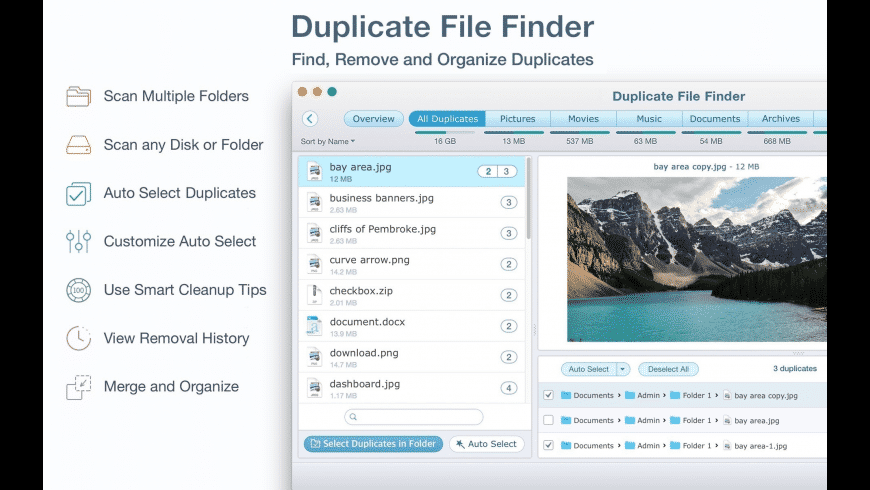
Cons: Deleting folders needs a license fee.
Download url: https://apps.apple.com/us/app/duplicate-file-finder-remover/id1032755628?mt=12
#4 - DupeGuru
DupeGuru is a cross-platform utility that can work on Windows/MAC and other machines for free. We consider it as the easiest way and free duplicate file finder on MAC to remove duplicates.
As a simple and easy to use utility, it needs a few setup for scanning duplicates ranges from file types, scan types and target drive/folder to get started. For example, if you want to find duplicate images on a recent folder saved on drive E, this program can easily be set if you click the following (how to delete duplicate files mac with DupeGuru)
- 1, Set Pictures
- 2, Set scan type Contents
- 3, Set the drive E as your scan target place to find duplicate photos on MAC and get them deleted.
This would save a lot of mac space when images are large that stuffed your machine with duplicates. Try the best free duplicate file finder for Mac with the following download link.

#5 - Gemini (From $19.95)
#6 - MacKeeper (Needs a subscription fee)
#7 - Duplicate Sweeper ($20)
#8 - Speedy Duplicate Finder ($25)
If the above tools does not satisfy you, here are some other contents that you may want to know
- how to find duplicate images on phone and delete them
- How to delete duplicate files when phone memory is insufficient
- Why there are duplicate photos on iphone after sync
- How to fix duplicate copies on external hard drive
- how to delete duplicate contents on word file
- how to fix wps that has auto saved duplicate files
- duplicate files error when coping folders
- how to find duplicate contents between two files
How to find and delete duplicate files on MAC using Terminal?
Mac Terminal is for advanced users who can professional manage the termminal combines to get function work. If you are not a mac pro, you need to use it with caution.
Please type the following terminal exactly the same on your mac and It will return a file identifying the duplicate files in the folder in which it is executed.
find . -size 20 \! -type d -exec cksum {} \; | sort | tee /tmp/f.tmp | cut -f 1,2 -d ' ' | uniq -d | grep -hif – /tmp/f.tmp > duplicates.txt
Cons: You will have to manually review the generated file and delete the duplicate items individually. It involves a lot of manual work and time consuming.
Better solution: Third party utilities (Duplicate finders) make it unnecessary to perform this type of manual process.
Overall: Finding duplicate files with mac terminal is more difficult than using free tools (app to find duplicate files mac) like CCleaner, DupeGuru
Also read: how to delete duplicate photos on mac
#1 - Does Mac have a duplicate file finder?
Answer: Mac does not provide duplicate file finder in mac utilities or disk utilities. However there are many free third party duplicate file finders for MAC such as CCleaner, Disk Drill, Dupeguru etc.
#2 What is the easiest way to find duplicate files on a MAC? What is the best free duplicate file finder for MAC?
Answer: Dupeguru is the easiest tool as the way to find duplicate files on MAC computers snce this free tool has simple to handle interface that only needs a few click s and setting that you may start free duplicate scanning. What's more, you may delete the duplicates once it lists them.
#3 How do I get rid of duplicate files on my MAC?
Answer: Dupeguru is able to scan duplicate files on MAC for free and you may delete the duplicates for free after the scanning. There are some causes for future duplicat files:
- 1, Possible Vrius Damages: Virus create duplicates to stuff your machine and get you confused and dazzled
- 2, Repeated Images: Your images on your phone or folder created from camera may include similar images that are usually large in size
- 3, Repeated Downloads: Your files downloaded from the internet may get repeated after a period of time
#4 How to avoid duplicate files on MAC?
Possible Answer: Keep your pc clean and protected from virus attack; Avoid taking similar images in large volume; Delete videos and images frequently to get a tidy up; Check downloads to avoid duplicates
#5 Find duplicate files mac open source?
Is there any open source duplicate file finder for MAC?
Answer: Yes, Dupeguru is an open source program that can be download here https://github.com/arsenetar/dupeguru.git (not for computer starters, but for code project developers)
Related Articles

Writer of iCareAll, is specialized in fixing various kinds of digital device problems.

