Note: Please backup files or disk to another place (better another disk) before all the removal in case of mistakenly deletion of important files.
TOP RECOMMENDED 3 CHONICES
- CCleaner
- As a free tool, not only for removing duplicate files, it can also help delete other dump files that stuff your machine. It is ranked as the first choice due to its free of charge, easy to handle, nice UI...
- Duplicate Cleaner
- This tool provides 7 days free use in the trial which shows its professional skills on all ranges including its finding files with certain search scope; fast scanning speed; remove files; find duplicate photos and keep the best quality...
- Double Killer
- As a simple to use duplicate finder and remover, Double killer is totally free to find duplicated files fast and you may delete the found files after the scanning.
Free Duplicate File Finder Tools
#1 - CCleaner
CCleaner has a free version that contains FIND FILES in side of the program for searching duplicated copies. If you want to remove duplicated files to optimize disk space or clean storage devices, this free tool is the first choice.
Video - how to use CCleaner to remove duplicate files free
#2 - Duplicate Cleaner
It's a 7 day trial. It's an all in one duplicate remover that help remove files with different users' removal request with its built-in mode, such as Search criteria, scan location, regular mode, view, filter etc. It's advanced compared with other tools, such as it's multi language setting,
You may uninstall it once you complete with a free scanning within 7 days. It's a competitive commercial program if you ever want to use paid functions due to the duplicate files removal.
Video - how to use Duplicate Cleaner
#3 - AllDup

AllDup is a free tool that is able to search no matter archieve files or photos. What's special with this tool?
- It is able to set to igore certain kind of files per your need, espcially some files that could easily be considered as the wrong file
- Find duplicate photos
- Find files with combination searching terms
- Fast scanning algorithm
- Delete all duplicated files to a backup folder for safety
Video tutorial
Download urls:
#4 - DupeGuru -Not for starters
This tool has many editions for different platforms such as Windows, MAC, Ubuntu. As a cross platform freeware, it is designed for advanced users. You may need a professional tutorial if you want to use this free tool. And the following video may help.
Video - how to use DupeGuru
Download url: https://dupeguru.voltaicideas.net/
#5 - Advanced Uninstaller Pro (NOT FREE)
Advanced Uninstall Pro is not a free tool that provides similiar functions as CCleaner. The duplicate files is provided under its 'File and Registry Tools' that you may use it to find duplicate files and erase them.
https://www.advanceduninstaller.com/
#6 - SlimCleaner

It's odd that the official website does display little information about this tool with no download link. Lukily we found another site that is hosting its download.
This tool comes together with clean files (find duplicate files and delete), optimize disk performance and a start up manager to select which program that you would like to get it started along with the Windows boot up.
This one is more than a duplicate file finder. It's pretty much similar to CCleaner.
Download link: https://download.cnet.com/SlimCleaner-Free/3000-18512_4-75279939.html
#7 - Comodo System Cleaner, now renamed as Comodo System Utilities
Comodo used to offer Comodo System Cleaner that offers disk and system clean up together with other utilities such as Analyze disk, scan and clean registry, protect privacy by deleting confidential files and more.
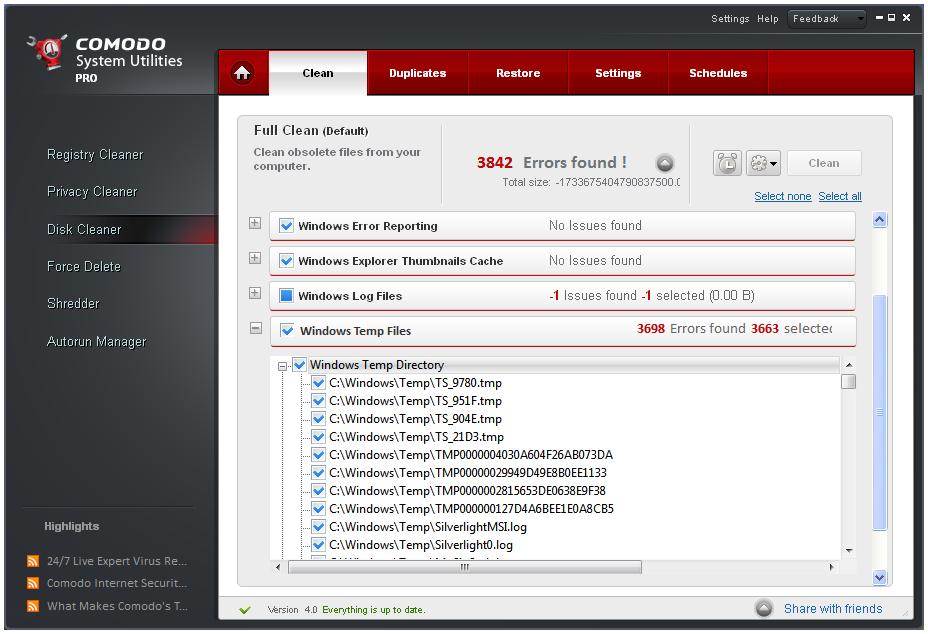
It's kind of a file deleter that can help delete files that cannot be wiped in normal ways with its force delete.
Cons: It does not provide complicated duplicate file searching. It requires a registry free for the PRO functions.
Pros: It's more than a duplicate file cleaner that can take care of your whole computer with registry cleaning, provacy protection and more.
Video - how to use Comodo System Utilities
https://system-utilities.comodo.com/
#8 - Clonespy
As a free and easy to use tool, CloneSpy can help free up some space on your hard drive by removing all of the duplicate files that have accumulated over time. It works efficiently to find duplicates and get them deleted. It works for computers with certain kind of user-friendly guide and even starters will get the hang of things relatively quickly.
http://www.clonespy.com/
Video - how to use Clonespy
#9 - Puran Utilities
Puran Utilities is a bundle of over 20 useful free utilities that are for ranges such as disk clean up, registry Cleaning, file removal etc. It is kind of CCleaner software that provides simple file deletion, not dedicated in duplicated files finding.
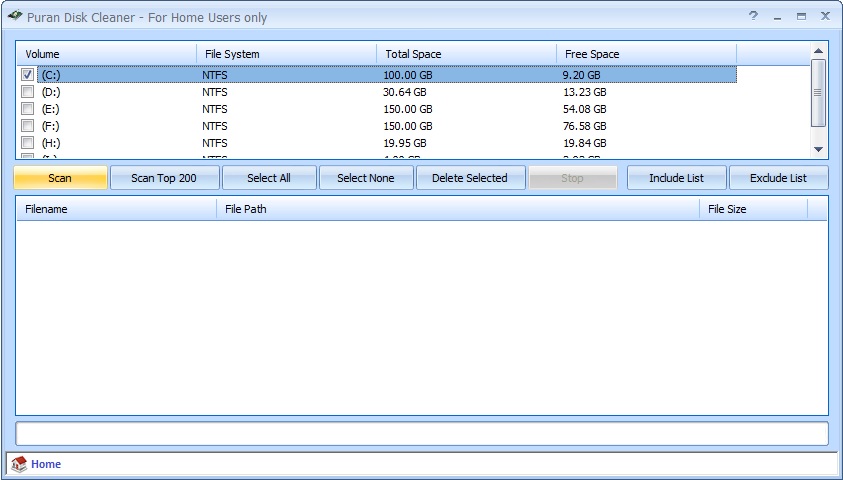
#10 - Duplicate Commander
Duplicate Commander is simply developed in its interface but would also work for finding duplicated files free.
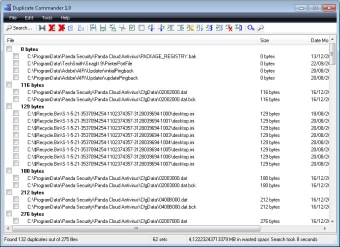
It can help reduce hard drive trashes and dumps by removing unnecessary files and duplicated files. And the program is available in other languages such as DE, ES, FR, JA AND PL.
Download url:https://download.cnet.com/Duplicate-Commander/3000-2248_4-75300625.html
The Awkward: We failed to locate the official website of this tool on the internet.
#11 - Duplicate File Hunter
Duplicate File Hunter is for all duplicate files searching, finding and deleting when these dump files are stuffing your pc or hard drive after years of use, even you could not remember how many duplicate copies there were on the computer or your storage devices. Removing the duplicate files is easy with this Dupicate File Hunter since it will list all duplicated copies after scanning in the found list for deleting.
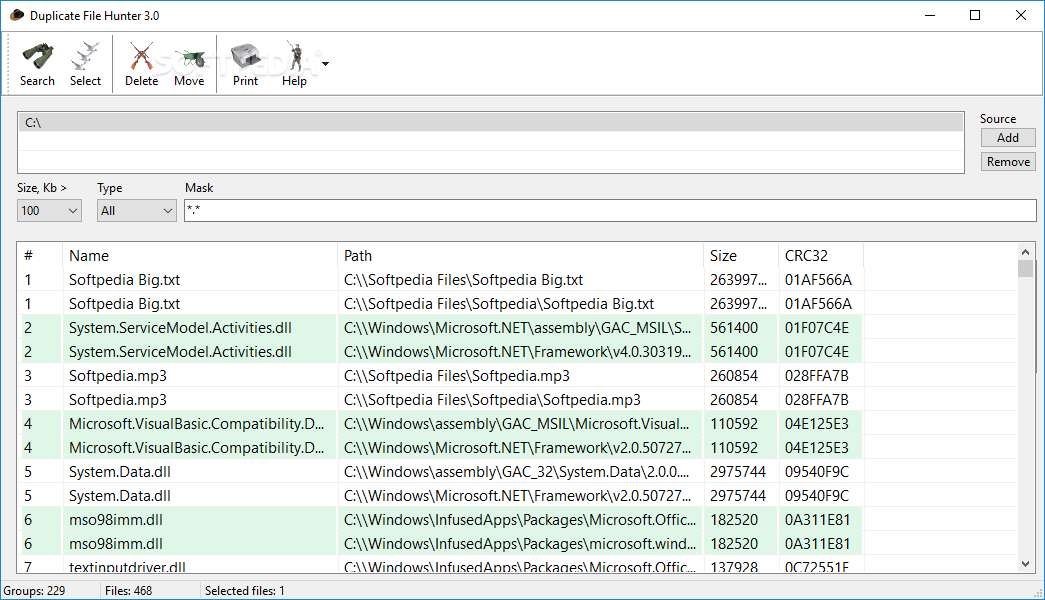
Download url: https://download.cnet.com/Duplicate-File-Hunter/3000-20432_4-75118901.html
#12 - Auslogics Duplicate File Finder
Auslogics Duplicate File Finder is a totally free tool for reducing no matter images, files folders, if they were repeatedly copied or downloaded on your computer or hard drives, you may start free scanning with this free tool and sort them out and get them deleted.

Video - how to use Auslogics Duplicate File Finder
Download url: https://www.auslogics.com/en/software/duplicate-file-finder/after-download/
#13 - Easy Duplicate Finder (Needs a pay)
It's a well-developed commercial tool that offers nice user interface together with user-friendly use manual inside of the software. It does much pretty the same as the free tools do, such as finding the duplicated files, photos, musics etc.
It has a wizard that will guide you to target scanning and deleting duplicated files. What's more, it has Windows version and MAC version.
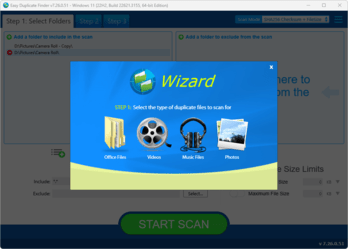
Note: If the rest free tools did not work for you, or when you feel the free tools are complicated to handle, you may give a chance to this tool.
#14 - Clone Cleaner Lite
Clone Cleaner Lite is a free tool while its advanced version Clone Cleaner Pro offers more functions with charges. You may use the Lite free version for the first time and feel how it works. This tool works as the rest free duplicate file cleaners that offers finding duplicate files, list them after scanning and offer deleting for you to get duplicated files removed.

Download url: http://www.clonecleaner.com/HCCLITEheat_.zip
#14 - FileMany
As the name FileMany itself hints that this tool is for file Cleaning especially on duplicated/dump files. Lukily for users, this tool is offered as a free tool without a charge.
For English version download, please go to this following site: https://download.cnet.com/FileMany-64-bit/3000-2248_4-75846795.html
What's special about this tool: It's offered on a Janpese website as a free tool. And it is a 64-bit developed program that will be compatible with Windows computers.
http://codepanic.itigo.jp/FileMany.html
#15 - DoubleKiller
Double Killer is a freeware that is simply and user friendly developed without much complicated terms and fields to specify when finding the duplicated files or folders.
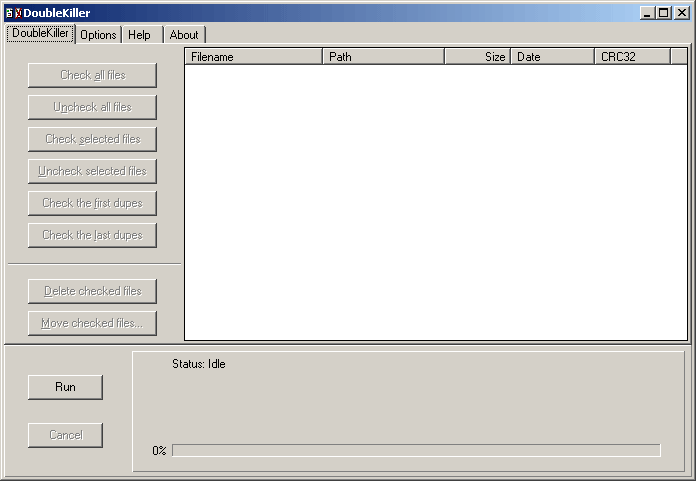
However it does offer more more solutions in the OPTION tab for advanced users to target place to scan, set ignore items etc.
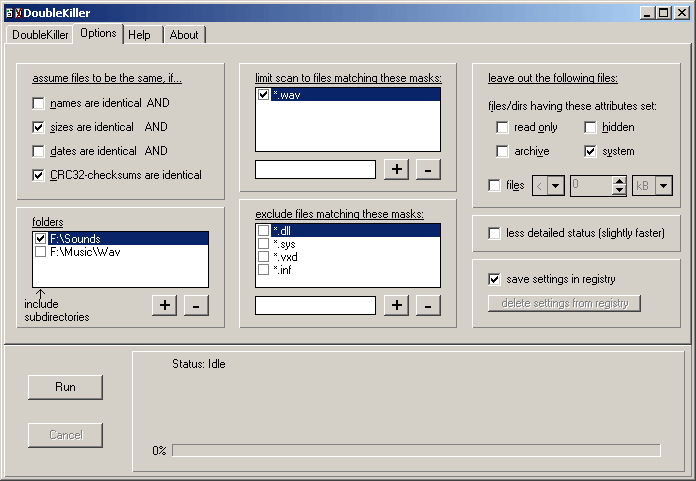
Paid edition: Double Killer Pro offers comparison of only a part of file name or content to help find files that has duplicated partially.
Video - how to use DoubleKiller
Freeware download url: https://www.bigbangenterprises.de/en/doublekiller/
#16 - Anti-Twin
Looking for free tools that can help remove duplicated files? Anti-Twin is another freeware that offers as a free tool for finding similar files on your hard disk.
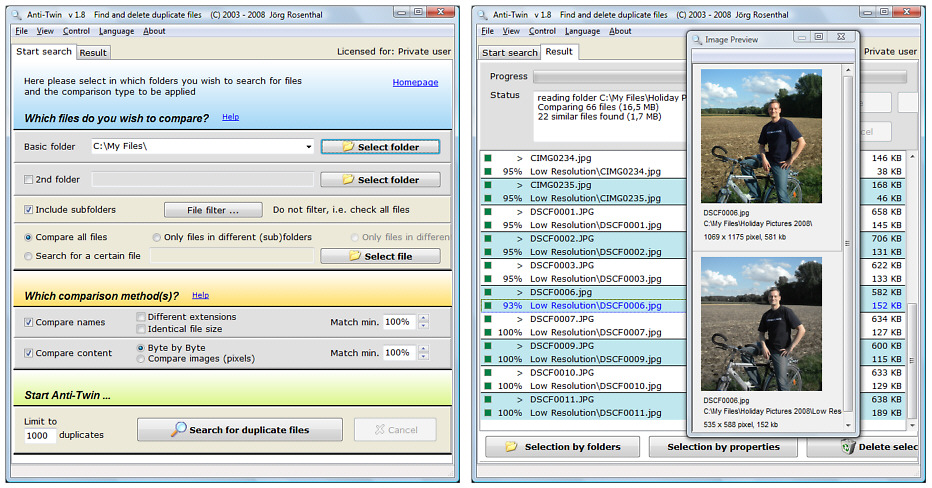
What's special? => This tool has a portable edition that you do not need to install it. There are other options for download on the official website download page.
Download url: http://www.joerg-rosenthal.com/en/antitwin/download.html
#17 - Duplicate File Finder Mini
As another free&advanced duplicate file finder and cleaner, Duplicate File Finder Mini is for scanning duplicated files over 1MB that can easily remove duplicated files that stuff your computer or storage devices on Windows pcs within a few minutes.
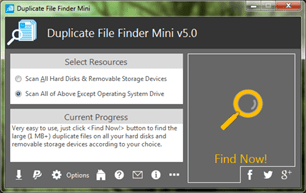
#18 - Awesome Duplicate Photo Finder
Features: Free of charge, for Windows 10 8 7 pc platforms
Getting rid of duplicates and similar photos is easy with Awesome Duplicate Photo Finder and this tool is a totally free of charge utility that provides easy to use interface that you may see its main option in the interface easily with its large icon and easy to understand guide to remove not only images but also other files on your pc.
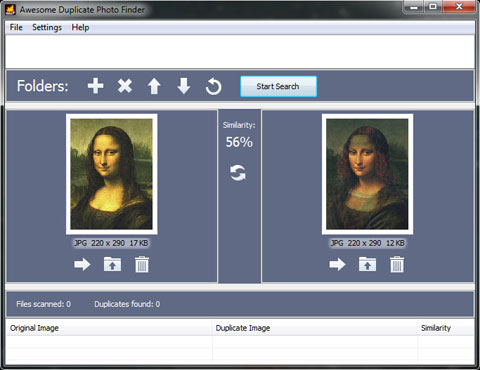
Related Articles

Writer of iCareAll, is specialized in fixing various kinds of digital device problems.


