The order to format memory card
There is a format sd card option under storage in your android mobile that may lead you the way to start formatting memory card in your phone. Format sd card in mobile
Format sd card in mobile
And it would claim that formatting would erase data inside of the memory card; do you want to continue formatting it?
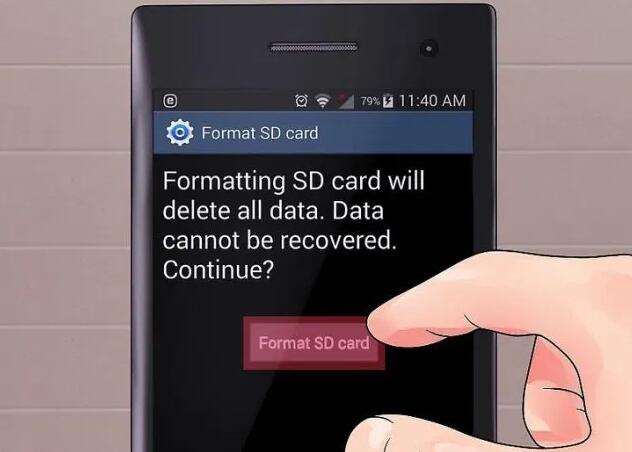 Formatting sd card will delete data (data could still be recovered with a recovery tool)
Formatting sd card will delete data (data could still be recovered with a recovery tool)
 Note: formatting is not erasing data permanently, if you ever want to remove data on sd card by reformatting but ended up with format failure, be free to visit this article: how to erase data permanently on memory card.
Note: formatting is not erasing data permanently, if you ever want to remove data on sd card by reformatting but ended up with format failure, be free to visit this article: how to erase data permanently on memory card.
 SD Card asking reformat when sd card was inserted in computer
SD Card asking reformat when sd card was inserted in computer
Or when you connected the sd card in a computer, it requested format disk error; or when you want to format your memory card as external storage or as internal storage, it would ask you to format it.
 Format sd card in mobile as portable storage
Format sd card in mobile as portable storage
The result:
The fact is that your mobile phone, camera or the computer can't format sd card even after the format was ordered from you.
Quick Navi for fixing memory card format failure
- Fix phone/camera unable to format sd card
- Fix Windows/Mac was unable to format sd card
- 5 efficient ways to fix blank memory card
- Unable to format SD card write protected
- Unable to format sd card cmd diskpart/chkdsk
Why mobile phone or camera was unable to format sd card
 Formatting sd card in camera
Formatting sd card in camera
 Cannot format card in camera Canon
Cannot format card in camera Canon
You may feel a little depressed if your Sandisk memory card is unable to format on your Samsung Galaxy mobile as an example, well you have to face the fact that the formatting provided by the mobile is not that professional and it could be prevented from a successful reformatting due to technical problems. This case is not alone since many cameras such as Canon was unable to format sd card in the camera if you did press the format button, but failed.
Why it is unable to format sd/microsd card in android mobile or cannot format sd card in canon camera?
There are several causes that may bring your phone or camera won't be able to complete a formatting on its inserted memory card, and here is a list of them.
- The memory card has write protection
- The memory card slot is damaged
- The memory card is physically damaged
- Logical errors on the sd/cf card and more...
Note: there is low level formatting option provided in the camera that you may see the option to format the memory card another time and do get it selected the next time when you try to format with it to see any luck.
Question: what to do when mobile/camera is unable to format sd card?
Solution: format it in Windows pc or Mac (This solution is illustrated in the following parts of this content.)
Basically there are at least 4 ways to get it done in Windows. And here are they.
- #1 - format sd in Windows under disk management
- #2 - format sd in Windows by right click memory card, format option will show up
- #3 - format sd in Windows by using cmd
- #4 - format sd card using free format tools if it was not easy to perform with the above 3 methods.
![]() Recommend: here is an article that introduces the free methods listed above: best free format tools&methods in Windows
Recommend: here is an article that introduces the free methods listed above: best free format tools&methods in Windows
Windows/Mac was unable to complete format memory card problem
Bad luck may come to memory card with format failure in Windows/Mac after sd was previously failed to format in phone/camera. Some may end up with an error 'Windows was unable to complete the format'.
 Formatting sd card failed in Windows
Formatting sd card failed in Windows
This error could be removed by the following ways that are clearly illustrated in the video when the formatting sd disk failed error occurred. However we do recommend you backup data from sd card before any operation trying to fix the error. See the guide to backup data on memory card if it contains unaffordable information.
Unable to format sd card in Mac/Macbook Pro
Usually the formatting sd card in Mac could be operated with the following methods:
- #1 - connect sd to mac with whatever you have for the connection
- #2 - open 'Disk Utility', and find your memory card there
- #3 - click 'Erase' -> Format, option in the dropdown menu.
- #4 - select 'FAT' or whatever available options to get it formatted.
However when memory card cannot be formatted in Mac, it may be damaged and need a fixing. You may get some repair guide here: how to repair damaged memory card
Must read - how to backup data from sd card before repairing it
There is another possibility that may bring Windows unable to format your media card besides the possible causes listed in the first part that brought it failed to format sd in camera/phone.
The card reader/adaptor is damaged
4 ways to fix unable to format memory card problem
Way 1 - change a new sd card reader and get it to PC/MAC and then try reformatting it.
 Another memory card reader to test if the error was from the card reader
Another memory card reader to test if the error was from the card reader
 Another type of card adaptor
Another type of card adaptor
Way 2 - change the drive letter in Windows disk management and then format it
Way 3 - Delete sd card in Windows disk management and then reload it and then format
Way 4 - Format memory card with 4 format tools
Must read - 4 free sd card format software to format sd
Unable to format sd card write protected - how to format write protected sd card
When the memory card has write protection, you may fail to get it formatted no matter in the mobile nor format it by camera, nor format it in computer.
 Unable to format sd card write protected
Unable to format sd card write protected
Must read: how to remove write protection on sd card
Unable to format sd card cmd diskpart
Question: What shall we do if cmd diskpart for example won't format memory card?
As we know there are cmd that provides the format function for memory card, it looks like a following photo that users may use it for formatting memory card fat32/ntfs/exfat using cmd.
 Format sd card using cmd diskpart
Format sd card using cmd diskpart
However, it may not end successfully.
The answer: Try the following way to clean the memory card at first and then format it.
 Clean and format sd card using cmd diskpart
Clean and format sd card using cmd diskpart
There should be some causes that made a format failure on memory card using cmd. If the failure still come up in the second photo after you clean and format sd card using cmd, you need to try the formatting in Windows with other methods mentioned in the above video, or format it using free format tools.
![]() Warning: please backup data from memory card to another media before any further operation if the data are important to you.
Warning: please backup data from memory card to another media before any further operation if the data are important to you.
Stories from users with the same problems
Case 1 - unable to format micro sd card no write protection, no read only
I have a 32 Gb micro sd card that got corrupted all of sudden. So I recovered whatever I could but as soon I tried formatting it keeps saying either windows is unable to format or the sd card is write protected .
I have tried the cmd option and Easus but both of them are still unable to format it . I believe I have removed the write protect from the sd card as the disk attributes now indicate No for Read only .
EDIT : I have made sure my sd card adapter is not on locked
We just came across this forum post saying that it was unable to format micro sd card when the write protection and read only attribute were all off the memory card but just could not get the memory card formatted. And here are some narrow options left since most probably the memory card had corrupted.
- #1 - format the card with low level format tool
- #2 - delete the memory card in windows under disk management, and then format it once it was reloaded
- #3 - clean possible spots on the memory card
- #4 - read the solution offered on this page from the very beginning and try every solution, and if it still won't work, the memory card is probably with physical damage and could not be repaired.
- #5 - repair corrupted sd card in 12 free ways, or buy a new one
Solution update on Feb 19, 2020
Related Articles
External resource

Writer of iCareAll, is specialized in fixing various kinds of digital device problems.

