Table of Contents
- raw to ntfs converter free download
- Convert raw to ntfs file system with cmd
- Raw partition to ntfs without formatting - video
- Top 3 free utilities to convert raw file system ntfs
- Warnings and tips - data risky when drive/card shows raw
 Raw file system asked formatting
Raw file system asked formatting
RAW to NTFS Converter Free Download for Windows 10/8/7
I need to find a tool that can help convert raw to ntfs for my usb external hard drive that suddenly turned to RAW filesystem and cannot be recognized by Windows 10, I had this Windows upraded about one month ago. Could it become the reason with the latest Windows 10? I tried it on my HP laptop with Windows 7, it aslo did not work either. The same raw warning message came to me once I got it plugged onto the computer.
It was used for my personal family images storage and I just have moved like 10GB of children birthday photos and videos to this usb for a backup when I have completely deleted the old copies on the micro sd.
From Tom
What happened to the usb flash drive, hard drive or memory card that just became raw unrecognized all of a sudden?
Here comes the answer: generally speaking raw means the file system of your digital media was damaged.
So here just go to download and use a RAW to NTFS Converter to get this fixed.
Tutorial: how to fix raw drive with a raw to ntfs converter
Preparation: Download RAW to NTFS Converter to a Windows PC with Windows 10/8/7/Vista/XP installed. And then connect your raw drive to your computer.
Step 1: Run the RAW to NTFS Converter from desktop icon and then select 'RAW Drive Recovery' to go to the next step.
 Start iCare for fixing raw drive
Start iCare for fixing raw drive
Step 2: Select the raw drive that is recognized by iCare and then click 'next' to start fixing the error.
 Select raw drive to fix it by iCare
Select raw drive to fix it by iCare
 Recover data from raw usb drive
Recover data from raw usb drive
Convert raw to ntfs file system with cmd
Here is also alternative that you may consider using command prompt to get raw ntfs converted.
How to open the cmd?
Simply use Windows icon on your keyboard +R and it will show up.
 open cmd with 'windows + R' key
open cmd with 'windows + R' key
Or go to the left corner of Windows and find run to start command prompt
 open cmd
open cmd
Type cmd in the blank where shows Search Windows or press Windows icon + R and the cmd would show up.
And then type 'Diskpart' to launch diskpart command prompt.
 open diskpart
open diskpart
Convert raw drive to ntfs file system with cmd diskpart
- 1, type 'diskpart' if you just open cmd
- 2, type 'list disk'
- 3, type 'select disk *' or 'select drive *' to get the raw drive seleted (You need to know which one is your raw drive, if you do not know which one is your raw drive, come back to This PC on desktop and open 'This PC' and see what drive letter of your raw drive is.)
- 4, type 'clean'
- 5, type 'create partition primary'
- 6, type 'format fs=ntfs quick' or just 'format fs=ntfs'
 format raw drive with diskpart
format raw drive with diskpart

Warning!
Before making any changes to the raw drive, you need to protect its inside data free from being changed. Any operation like repair/fix is making changes to the drive.
So we would recommend you save the inside data by iCare and it allows you to rescue data free for 1GB.
Video: how to convert raw partition to ntfs without formatting
If you do not want to format the raw drive/partition, you may try to repair it with Windows that lets you check and repair bad parts on a digital media. In the end of this part, you may see a video showing you how to repair file system error.
How to fix file system error without formatting - photo tutorial
Step 1: right click the raw drive (You may double click 'This PC' to see whether it is listed under 'This PC')
Step 2: click 'Property' and navigate to Tools -> Check option to start checking.
 Repair raw file system
Repair raw file system
 Repair raw file system
Repair raw file system
Video Tutorial:
3 free Converting tools to format raw file system to ntfs
There are several ways for converting a raw file system ntfs.
Tool 1: Windows disk management (free Windows built-in function provided by the OS.)
You may open Windows disk management by the following route:
Right click 'This PC' ->'Manage'
 This PC - Manage
This PC - Manage
And navigate to 'Disk Management'
After disk management loads all the disk drive and medias, right click the one that is your RAW partition.
 Open disk management
Open disk management
Right click 'raw drive' -> 'Format'
And then format the raw drive to the file system ntfs as you wish.
 Format raw drive by Disk Management
Format raw drive by Disk Management
And the format option would pop up a box letting you to choose what kind of file system do you want the drive to be. There are many options: ntfs, fat, fat32, exfat. You may choose any one as you like, no much big difference. Usually NTFS is the most favored.
See how the above photo shows the fle system options:
 Format raw drive to ntfs/fat32
Format raw drive to ntfs/fat32
Tool 2: Free usb format tool (100% freeware)
There are a few useful format utilites that you may change their file system for free.
IM-Magic Partition Resizer Free is a 100% free disk partition formatter that can format raw drive to ntfs for totally free of charge.
See how it helps to format raw drive to ntfs for free.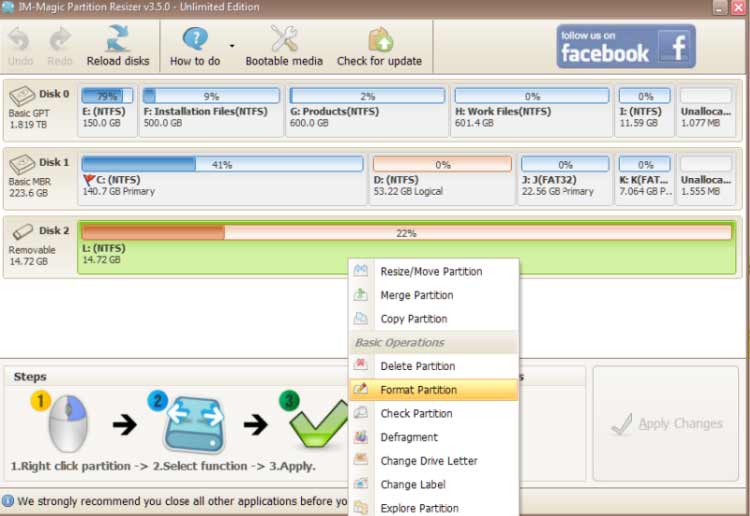 format raw ntfs by resizer
format raw ntfs by resizer
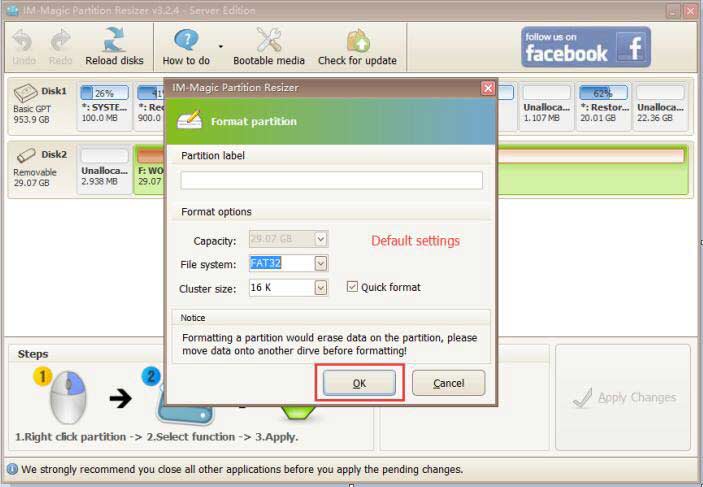 format raw ntfs/fat32 by resizer
format raw ntfs/fat32 by resizer
What's more? It also provides a way to fix bad blocks on the raw drive.
Tool 3: format raw drive to ntfs with usb disk storage format tool
USB Disk Storage Format Tool is a free usb format utility that can format media file system from raw to ntfs without problem.
 Format usb to ntfs/fat32
Format usb to ntfs/fat32
Tips and Warnings for converting raw file system ntfs
Before making any changes or even before repairing the damage file system, you need to rescue its inside data if they are of importance since any change to the raw drive would be kind of writing or making changes to it, which would bring inside data damaged or corrupted even if you have fixed the file system error.
Run free raw recovery with iCare Data Recovery Pro which can recover 1gb data free.
 Recover data from raw drive
Recover data from raw drive
Related Articles

Writer of iCareAll, is specialized in fixing various kinds of digital device problems.

